Adding Push Notifications to Your Website
Posted on 9. September 2023 by Jan Bunk
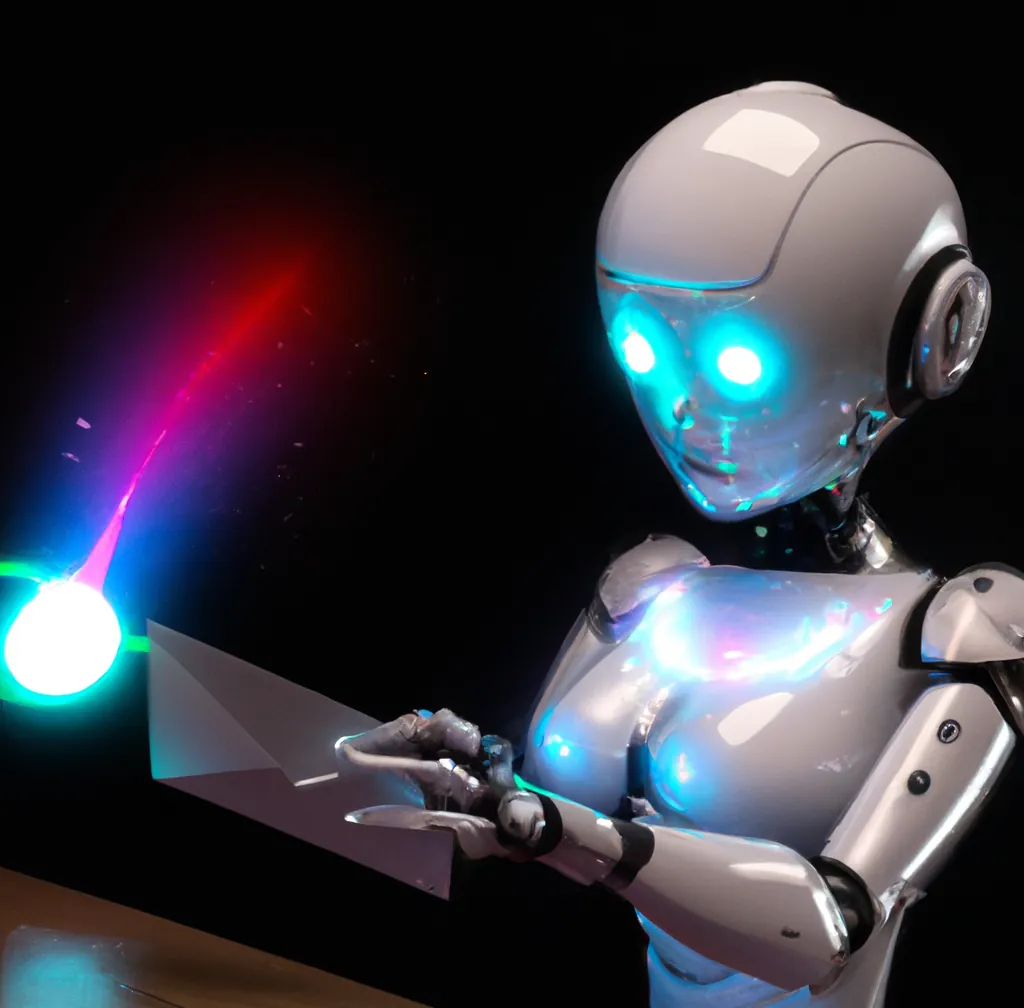
Push notifications have become an integral part of our online experience. They allow websites to engage with users in real-time, providing updates, reminders, and personalized content. In this article, we will delve into the world of push notifications for websites, explore their benefits, and suggest an innovative alternative solution to add notifications to your website.
The Power of Push Notifications
What Are Push Notifications?
Push notifications are short messages that pop up on a user's device, whether it's a smartphone, tablet, or desktop computer. These notifications are sent by websites or mobile apps to keep users informed about important events or updates. They can contain text, images, or even interactive buttons, making them a versatile communication tool.
Benefits of Using Push Notifications
- Real-Time Engagement: Push notifications provide instant communication with your audience, ensuring that they receive updates as soon as they are available.
- Increased User Engagement: These notifications can significantly boost user engagement by reminding users to visit your website, complete actions, or interact with your content.
- Personalization: Push notifications can be highly personalized based on user behavior and preferences, increasing their relevance and effectiveness.
- Recovery of Abandoned Carts: For e-commerce websites, push notifications can help recover abandoned shopping carts by sending reminders and offers to entice users to complete their purchases.
- Traffic Boost: Notify users about new blog posts, products, or services, and drive traffic to your website instantly.
- Event Reminders: Keep users informed about upcoming events, webinars, or promotions, ensuring they don't miss out.
Implementing Push Notifications on Your Website
Implementing push notifications on your website can be achieved through various platforms and technologies. Here's how it usually works:
Browser-Based Push Notifications
- Choose Your Push Notification Provider: Start by picking a push notification service. They will handle the technical stuff behind the scenes. Some popular options include Firebase Cloud Messaging and OneSignal.
- Get Things Rolling: Integrate your chosen service with your website. This usually means adding a bit of JavaScript code to your site's pages to give the green light.
- Ask for Permission: Before you start sending notifications, you've got to get the user's okay. When someone visits your site for the first time, they'll see a prompt asking if they want to receive notifications.
- Craft and Send Notifications: Now comes the fun part – creating and scheduling notifications using your chosen service's dashboard. You can get pretty personal with these, tailoring them based on user behavior and preferences.
- Check the Stats: Keep an eye on how your notifications are performing. Most services offer analytics that track things like open rates and click-through rates.
webtoapp.design: A Game-Changer for Mobile App Notifications
While browser-based push notifications are effective, they have limitations, including lower click-through rates compared to mobile app notifications. This is where we (webtoapp.design) come into play.
Our app builder allows you to easily convert your website into a mobile app for Android and iOS. Here's how it works:
-
Conversion: Simply provide the URL of your website, fill out a bit more information and we will create your app.
- Publishing: We help you publish your app in the Apple App Store and Google Play Store.
-
Push Notifications: You can easily send notifications to anyone who installed your app. They receive your notifications directly on their device, even if the app is closed.
The nice thing is that we can create apps for all kinds of websites. No matter if you use a website builder like WordPress or Shopify or if your website is custom built. The same goes for functionality: our apps work no matter if your website is an online shop, a social network or whatever else.
Comparison: Browser vs. App Notifications
Let's compare browser-based push notifications with mobile app notifications to see what's better for achieving your goals!
Browser-Based Push Notifications
- Pros:
- Lower barrier to entry as they don't require downloading an app.
- Cons:
- Lower open rates compared to mobile app notifications.
- Confusing for users, since they are not familiar with browser notifications.
- Often considered spammy, since it's mostly used by scam websites.
Mobile App Notifications
- Pros:
- Higher open rates than browser notifications. webtoapp.design apps commonly have a click through rate of 10%, while browser notifications only get 5%.
- Easy for users to accept and manage the permissions, since they are familiar with app notifications.
- Cons:
- Requires app installation, which might deter some users.
In conclusion, there are quite a few cons to browser notifications, so it's uncertain whether they're worth it. You'll have to decide that specifically for your case.
On the other hand, app notifications are an excellent way to engage your users and make them regularly return. Aside from that, an app has many more benefits that will also make your users come back more often.
No matter which push notification route you choose: make sure to keep your notifications relevant so you don't annoy your users. You don't want this amazing tool turn into something that drives your users away!
Related Articles

Why we Offer our App Builder as a Subscription Service
We chose to only offer our app creation services for a subscription fee because it aligns our incentives with yours. This allows us to help you create and maintain the best app possible.
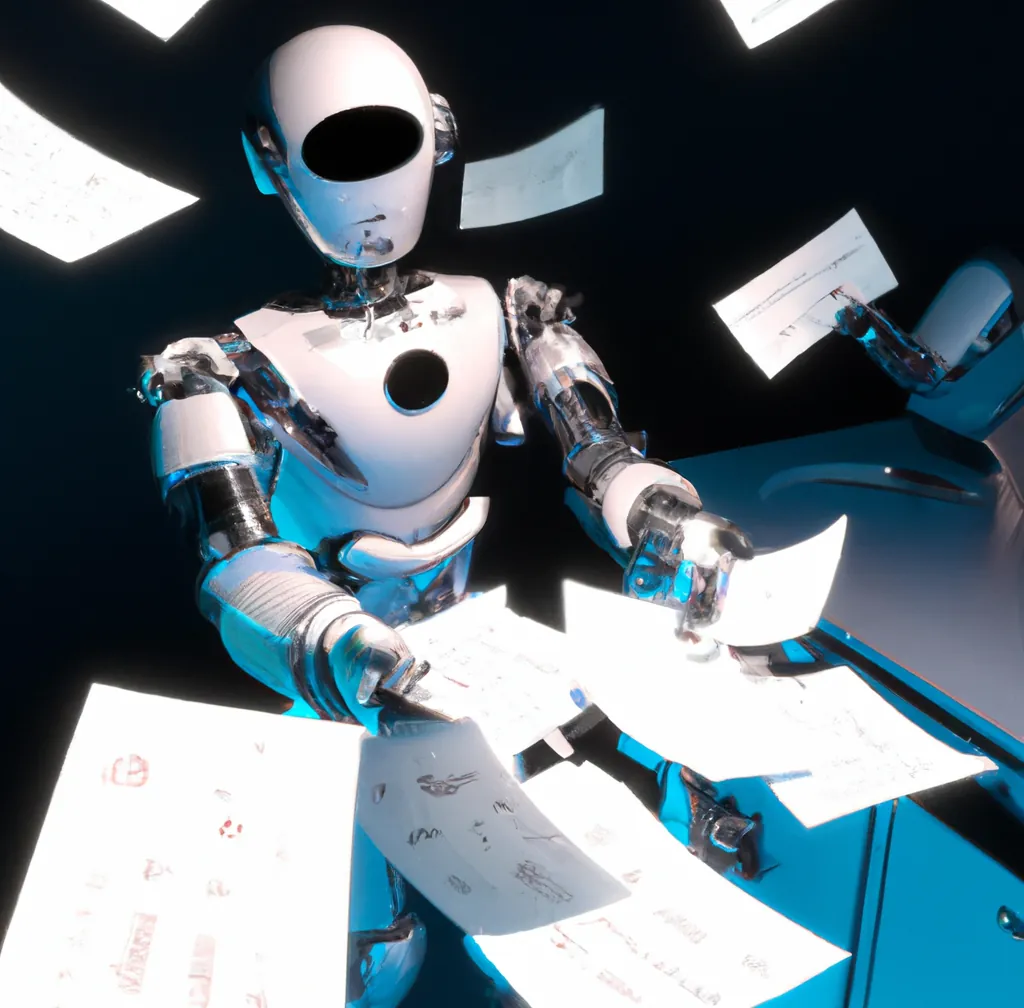
App Promotion: Your Roadmap to Success
Discover proven methods to promote your app, from engaging existing customers to mastering App Store Optimization. Boost your app's success!
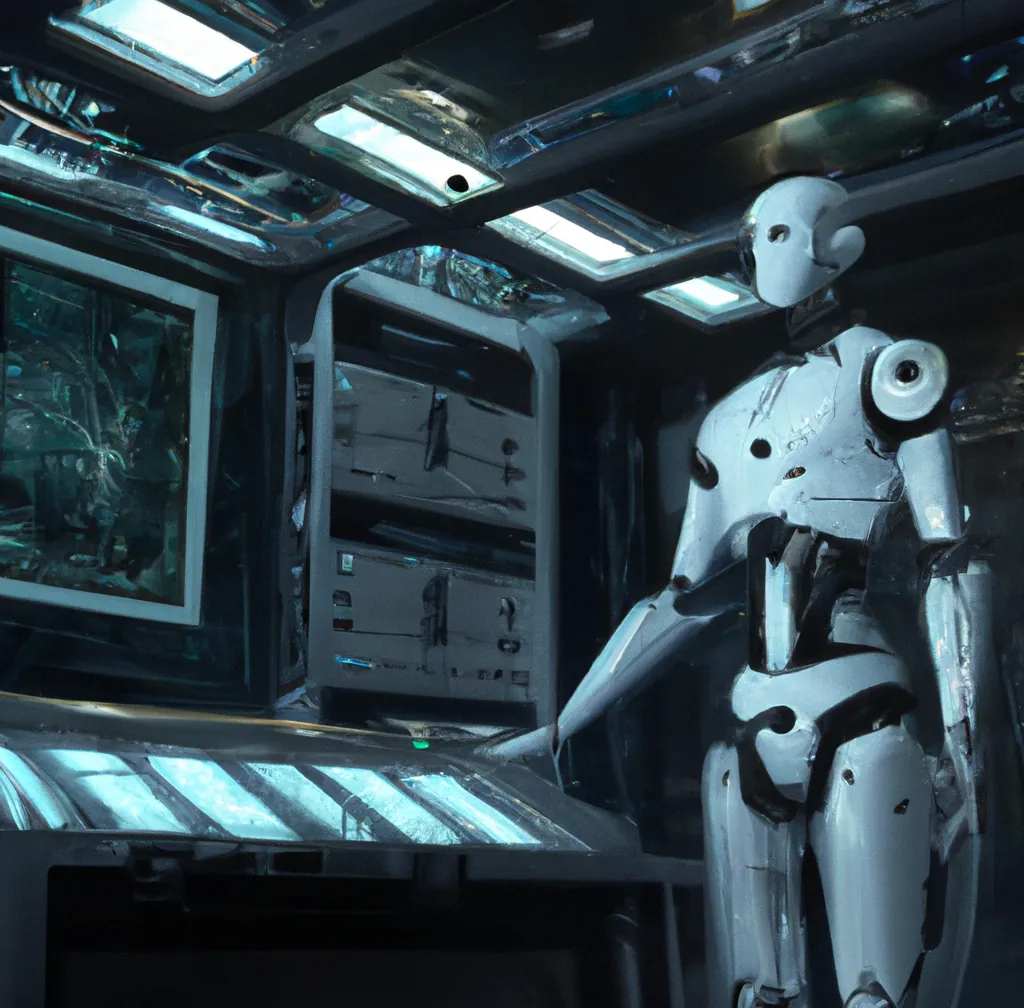
Send Push Notifications with our WordPress Plugin
Unlock the power of push notifications with the webtoapp.design WordPress Plugin. Effortless engagement from your admin panel.

Jan Bunk
Hi, I'm Jan! I created webtoapp.design in 2019 while studying computer science in university. A lot has changed since then - not only have I graduated, but it's also no longer just me running webtoapp.design. We've grown to a global, fully remote team and have gathered lots of experience around app development and app publishing. We've created and published hundreds of apps in the app stores, where they've been downloaded hundreds of thousands of times.