How To: Show Your App's License Page
Updated on 23. November 2022 by Jan Bunk

Like most software, apps we create need to use some open source code to work. Simply put, this code is published by other developers and allows anyone to use it, as long as they follow the license that applies to the code. Examples for such licenses are the MIT or BSD license. Many licenses include clauses that require the license to be contained in any software (in this case your app) that uses the code the license applies to.
What does this mean for you?
Most of our app layouts include a settings screen, where the licenses can be viewed by users of your app. In that case, you don't need to do anything. Our "Just Website" layout, which displays just your website, can't do that though.
Showing the Licenses in the "Just Website" Layout
Simply add a link to https://webtoapp.design/apps/show_licenses somewhere on your website (e.g. in your website's footer or terms of service). Now when a user clicks this link in your app, it will show them the licenses.

Alternatively, if you've updated your app since December 2022, you can also call the showLicensePage JavaScript function.
Related Articles
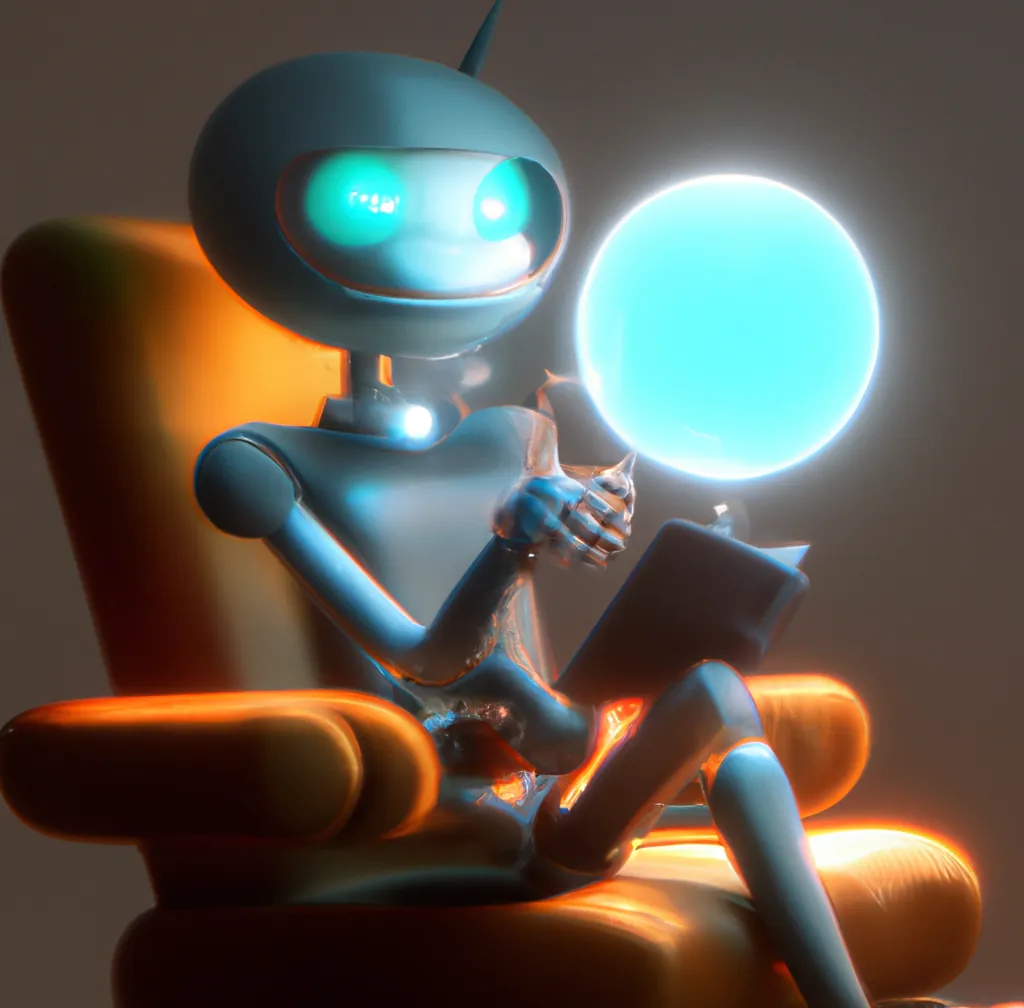
How To: Send Push Notifications to Users of Your App
A quick guide on how to send push notifications to users of apps created by turning websites into apps with webtoapp.design.

When, Why, and How to Update Your App
In this article we'll take a look at when you have to submit an update to the app stores, when you can do it optionally and what benefits that has. We'll also talk about the recommended update frequency and how to actually publish an app update.

Just like you might analyze your website visitors' behaviour, you can do the same for your app users. View app download statistics and filter out app users in your website analytics tool.

Jan Bunk
Hi, I'm Jan! I created webtoapp.design in 2019 while studying computer science in university. A lot has changed since then - not only have I graduated, but it's also no longer just me running webtoapp.design. We've grown to a global, fully remote team and have gathered lots of experience around app development and app publishing. We've created and published hundreds of apps in the app stores, where they've been downloaded hundreds of thousands of times.