How To: Resell a White Label App
Updated on 4. October 2023 by Jan Bunk

You've probably already seen our reseller landing page which provides a general outline of our reseller program. In this article we try to go deeper into the practicalities of actually creating and publishing an app for one of your clients.
Fundamental Decisions
The first question you need to ask yourself in regards to reselling webtoapp.design apps is "How involved do you want to be in the process?". This will set the scene for everything that follows. You can either take care of almost everything related to the app for your client or you can try to pass the work on to them.
Our recommendation, based on what's working well for our existing resellers, is being quite involved and taking care of most of the steps for your customer. There's several reasons for this:
- Think of why your customers are working with you:
- If you're their web developer, they want you to take care of the technical stuff for them. Creating and publishing an app is not that hard, but still requires some computer skills.
- if you're their marketing agency, they want you to handle all the marketing stuff. When publishing the app, you will need to write app descriptions, design beautiful screenshots and other things that are probably some of your core competencies.
- And so on. I'm sure you will find overlaps for your position as well. After all there's a reason your client asked you (or the other way around) to create an app for them.
- Providing additional services (like handling all of the app creation and publishing process) frees you from the webtoapp.design pricing. If you communicate this clearly to your customer, it will be obvious to them why you are charging them more than the prices listed on our pricing page.
- Sooner or later your client will probably need some kind of support (related to the app) from you. For that it's obviously helpful if you're well aware of how everything works. On top of that, some customers might require so much hand-holding, that it's actually quicker to handle everything for them, rather than to explain it to them. Not to mention that often times it's a lot easier to charge for such a service than for when they just "occasionally ask a simple question".
That's why in the following we'll assume that you will take care of most of the app creation and publishing steps for your customers. Of course feel free to do it differently anyways!
Creating an App
Get started by creating the app for your client here. If you don't have a webtoapp.design account yet, it will ask you for an e-mail address. Make sure to use yours, not your customer's.
Then follow all the customization steps that the website leads you through. Afterwards you will be sent to the checkout screen, where you can then choose a subscription plan that aligns with your client's feature wishes.
We will then send a preview of your app to you, which you can use to make further adjustments to the app and, once you're done, share with your client. Based on that you (or we, if you need help) can make any last changes to the app before beginning the publishing process.
App Store Publishing
Creating Developer Accounts
To publish an app in the app stores, you need a developer account on the respective platform (Google/Apple). It's a bit of a dilemma whether you should register the developer account and publish all your clients' apps in it, or whether each customer should have his own account. Here's a breakdown of the benefits and disadvantages of registering one developer account for all apps your agency creates:
- You get all notifications about the app status (e.g. app store rejections, requirements to update the app).
- It's cheaper, since your customers don't have to pay the developer account fee to Google/Apple.
- It's quicker and easier, since your customers don't have to go through the registration steps, which are a bit lengthy and include an identity verification.
- You have full access to the account, so you can manage all app publishing steps. See the section on how to work with customer developer accounts for more details.
- The developer account has your (company's) name on it, which is shown as the app publisher in the app stores. Some customers might not like that.
- It's not clear whether it's allowed to use one developer account for multiple customers' apps. See below for more details.
Are you even allowed to use one developer account for multiple clients?
The app store guidelines only clearly state that app builders (such as webtoapp.design) are not allowed to share their developer account with their customers. However, it's not clear whether this also applies to agencies. We have previously seen Apple reject an app from a reseller which was published in an account with several other apps from other clients. So in practice, it could indeed become a problem once you've created several apps. Maybe this issue could be avoided by providing documentation to Apple that you have the necessary permission of your client to publish their app. This has not been tried yet though.
We have not heard of any problems related to sharing developer accounts for Android apps in the Google Play Store.
If you want to be on the safe side, let each customer register their own developer account, despite the downsides.
Working with Customers' Developer Accounts
Here is some more information in case you decide to let your customers register their own developer accounts. Both app stores have a system for granting other users access to a developer account. Once you have access, you can complete app publishing steps on behalf of your customer.
Google Play Store
Your customer can invite you as an administrator to their Google Developer account. Afterwards you should be able to follow all the steps outlined in our guides on behalf of your customer.
Apple App Store
Unfortunately some actions in the Apple developer portal (App Store Connect) are restricted and can only be completed by the account owner. Examples of such actions are:
- Creating API keys (necessary to let webtoapp.design automatically handle most steps)
- Creating a push notification key
Some of these actions may be possible for you to do if your customer registered an organizational developer account (only possible if they run a limited liability company or similar) and invited you as an administrator.
Getting Full Access Anyways
The only way to get full access to your customers account is by them giving you the login details (keep 2 factor authentication in mind), or by you performing the steps on their computer after they logged in. If you're serving customers that are not local to you, you could access their computer using a remote control software such as RustDesk, Teamviewer or AnyDesk.
Handling webtoapp.design Accounts (Later)
If you want to let your customer send push notifications and make changes to their app themselves without asking you to handle it, you need to somehow give them access to a webtoapp.design account that has access to their app.
The account that initially creates and configures the app is seen as the app's main owner and is also the one who receives the payment receipt and other notifications from webtoapp.design via email. As a reseller, this should therefore be your webtoapp.design account.
As a reseller you can grant additional webtoapp.design accounts access to apps that were created in your account. You can add users to your account in your dashboard.
Before granting access, you or the customer needs to create a webtoapp.design account though. Once you've added them as an additional user of the app, they can manage their app by logging in on webtoapp.design and viewing their app dashboard.
Related Articles
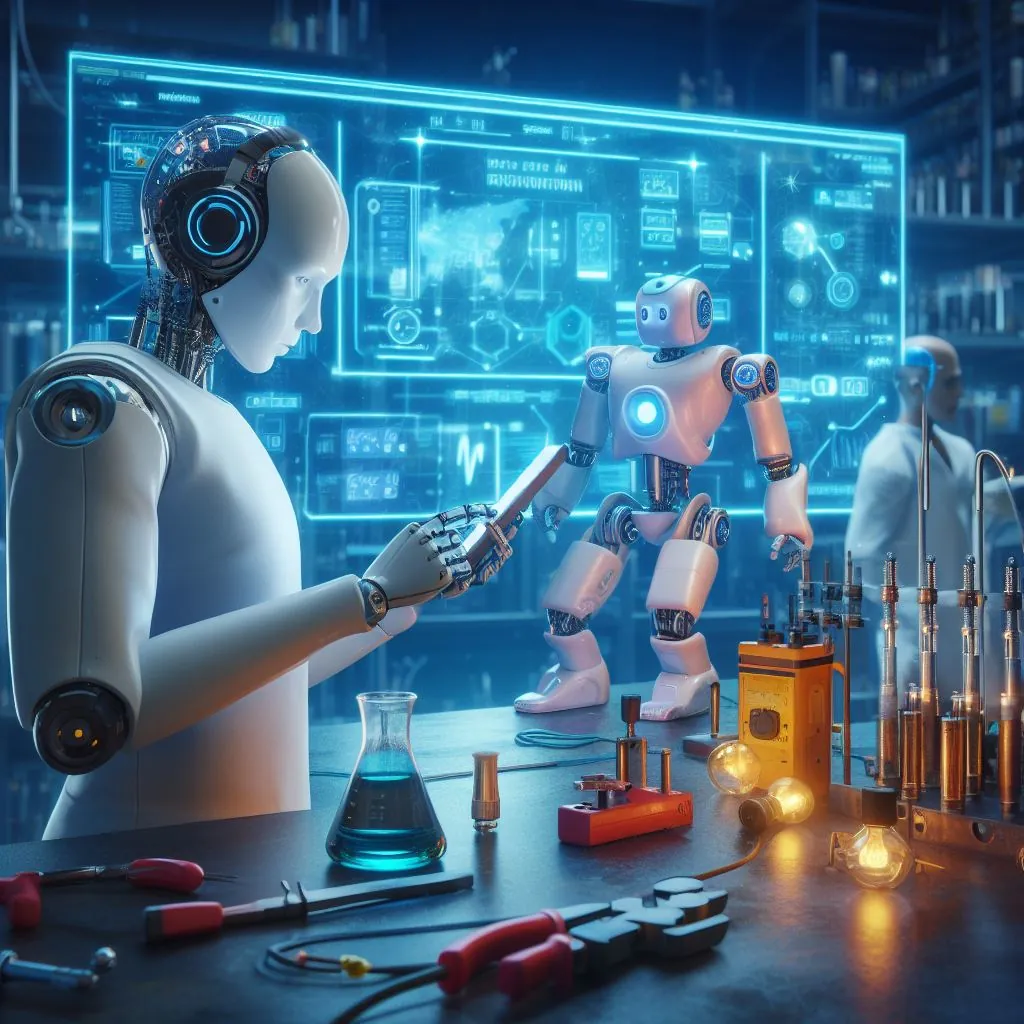
Try Out Your iOS App Before Publishing
Here's how you can test an iPhone or iPad app internally with Apple's TestFlight, without having to go through the App Store review already.
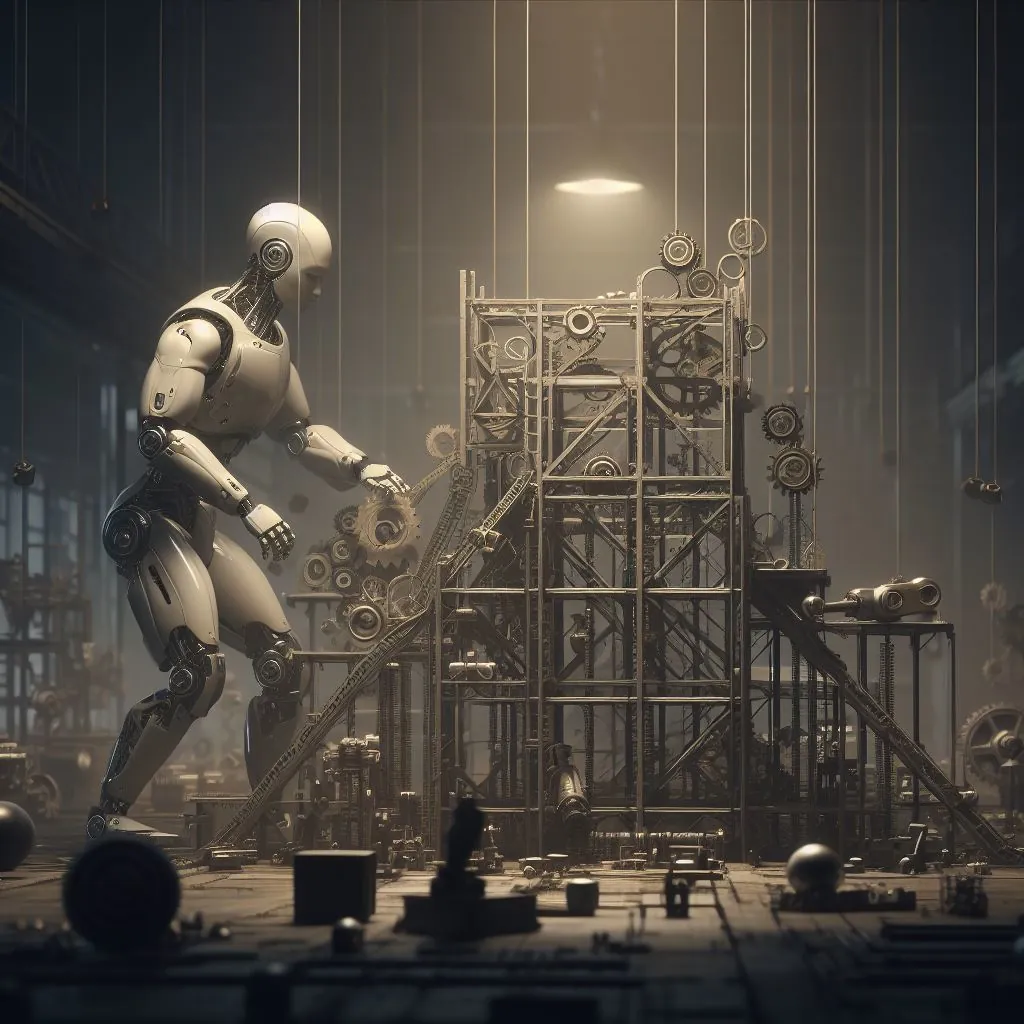
How To: Integrate Your App with Zapier
Zapier is a powerful tool that allows you to integrate your app with other services. In this guide we'll show you how to use Zapier to automatically send push notifications.

Update Your App to be Ready for Android 13
Android 13 has been released - apps need to be updated to receive push notifications.

Jan Bunk
Hi, I'm Jan! I created webtoapp.design in 2019 while studying computer science in university. A lot has changed since then - not only have I graduated, but it's also no longer just me running webtoapp.design. We've grown to a global, fully remote team and have gathered lots of experience around app development and app publishing. We've created and published hundreds of apps in the app stores, where they've been downloaded hundreds of thousands of times.